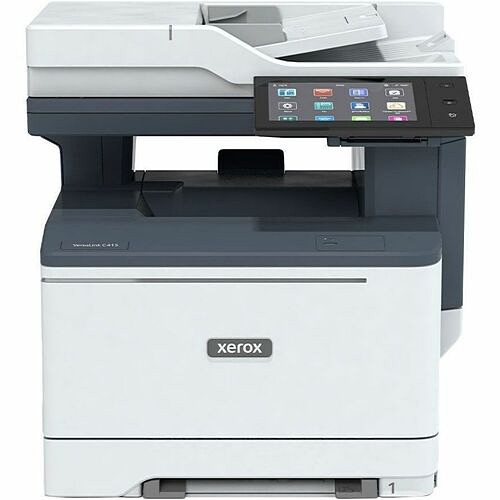Xerox VersaLink C415 Laser Multifunction Printer - Color - Copier/Email/Fax/Printer/Scanner - 42 ppm Mono/42 ppm Color Print - Color Flatbed Scanner - Color Fax - Gigabit Ethernet Ethernet - USB - For Plain Paper Print C415/DN
C415/DN | Xerox®
Part Number: C415/DN
Condition: New
In Stock: 629
Real time availability 
Product Specifications
Xerox VersaLink C415 Laser Multifunction Printer - Color - Copier/Email/Fax/Printer/Scanner - 42 ppm Mono/42 ppm Color Print - Color Flatbed Scanner - Color Fax - Gigabit Ethernet Ethernet - USB - For Plain Paper Print C415/DN
VERSALINK C415 COLOR MULTIFUNCTION PRINTER, UP TO 42PPM, DUPLEX
Manufacturer Part Number: C415/DN
MANUFACTURER NAME: Xerox
MANUFACTURER PART NUMBER: C415/DN
UPC EAN CODE: 095205041118
LANGUAGE: EN
MARKET:US

| General Information: | |
| Manufacturer | Xerox Corporation |
| Manufacturer Part Number | C415DN |
| Manufacturer Website Address | http://www.xerox.com |
| Brand Name | Xerox |
| Product Line | VersaLink |
| Product Model | C415 |
| Product Name | VersaLink C415/DN |
| Product Type | Laser Multifunction Printer |
| Product UPC | 095205041118 |
| Technical Information: | |
| Multifunction Devices | Copier/Email/Fax/Printer/Scanner |
| Recommended Use | Plain Paper Print |
| Print Color Capability | Color |
| Maximum Mono Print Speed (ppm) | 42 |
| Maximum Color Print Speed (ppm) | 42 |
| Interfaces/Ports: | |
| USB | Yes |
| Network & Communication: | |
| Ethernet | Yes |
| Ethernet Technology | Gigabit Ethernet |
| Scanner: | |
| Scanner Type | Flatbed |
| Scan Color | Color |
| Copier: | |
| Copier Type | Flatbed |
| Copy Color | Color |
| Fax: | |
| Fax Color | Color |
| Media Types & Handling: | |
| Media Type | Plain Paper |
| Media Handling | Manual feed slot: 1 sheet
1 x Main tray: 250 sheets |
| Standard Input Media Capacity | 251 sheets |
| Miscellaneous: | |
| What's in the box |
|
| Warranty: | |
| Warranty | 1 Year |
Questions and Answers
Questions and Answers | Ask CompSource |
Shipping / Returns
Shipping
Ground =
$66.00
(EST. Arrival Date between
Wed.Nov.13 - Mon.Nov.18)
Two Day Air = $224.00
(EST. Arrival Date on Wed.Nov.13)
Standard One Day = $270.00
(EST. Arrival Date on Tue.Nov.12 after 3PM)
Priority = $300.00
(EST. arrival Date on Tue.Nov.12 in the AM)
U.S Mail Priority (AA,AE,AP only) = $174.67
FedEx International Economy (Canada only) = $284.00
Shipping dates are best estimates based on product location and may vary with holidays.
If product requires trucking, additional fees may apply.
* Some destinations are subject to Applicable State/Duty Taxes
Returns
CompSource realizes that every product may have different return guidelines. Please see the policy below regarding this item.
This Product Has Limited Exchange Privileges.
Limited returns within 30 days of purchase permitted on this product.
For support on this product, please contact Xerox. 1800ASKXEROX WWW.XEROX.COM
Xerox Company's Information
Click Xerox for all products
Local #: (925)251-6314
Toll Free #: 1800ASKXEROX
Site: WWW.XEROX.COM
Product Reviews
Overall Rating | Write a Review
|
|
Best Sellers
More Best Sellers
Recently Viewed
About Xerox
Xerox Corporationis an American global corporation that sells print and digital document products and services in more than 160 countries. Xerox is headquartered in Norwalk, Connecticut (having moved from Stamford, Connecticut in October 2007), though its largest population of employees is based around Rochester, New York, the area in which the company was founded. The company purchased Affiliated Computer Services for $6.4 billion in early 2010. As a large developed company, it is consistently placed in the list of Fortune 500 companies.
Researchers at Xerox and its Palo Alto Research Center invented several important elements of personal computing, such as the desktop metaphor GUI, the computer mouse and desktop computing. These concepts were frowned upon by the then board of directors, who ordered the Xerox engineers to share them with Apple technicians. The concepts were adopted by Apple and later Microsoft. With the help of these innovations, Apple and Microsoft came to dominate the personal computing revolution of the 1980s, whereas Xerox was not a major player.
The laser printer was invented in 1969 by Xerox researcher Gary Starkweather by modifying a Xerox 7000 copier. Xerox management was afraid the product version of Starkweather's invention, which became the 9700, would negatively impact their copier business so the innovation sat in limbo until IBM launched the 3800 laser printer in 1976.
Here are just a few great Xerox categories CompSource sells today;
Learn more about Multifunction Printers
You'll find the top brands - both wired and wireless printers, supplies and accessories - as well as the latest in printing technology.
Easily connect to a network, using one printer with multiple computers. Scan over your network and make collaboration a breeze.
Choose the capabilities most important to you, including the number of pages you can print, copy or fax per minute, printing and scanning resolution, double-sided printing, automatic document feeding and more.
Selecting the right technology (inkjet or laser) will depend on the volume of work you do and how often you want to replace your cartridges.
Every print device will fall into one of two categories: inkjet or laser. These two types of devices operate in very different ways.
Here are three reasons why an inkjet printer is a great choice over a laser printer.
- The Need to Print a Lot of Photos and Images
- Versatile Printing Medium
- Lower Entry Costs
While laser and inkjet printers have pros and cons, for low volume printing, an inkjet printer is a great choice. They offer many benefits for personal or at-home use, and inkjet printers tend to be smaller and lighter than laser print devices. This makes them an excellent choice if space is at a premium.
Here are our top three reasons why a laser printer wins over an inkjet printer.
- Speed of Output
- Volume
- Per Page Costs
It really comes down to your buyer's specific needs. For an office that creates a large volume of printed documents or a home user that produces a large number of text documents, a laser printer is the most economical choice over the long term.
All-In-One Printers
All-In-One printers, also known as multifunction printers, offer several capabilities to streamline your work at home, office or school. With just one machine, you can print, copy, scan and fax at the touch of a button.
Save space and drive productivity with the features you need most - when you need them.
Laser Printers
Laser printers offer speed and run quietly in the background, using toner, rather than ink. Choose a laser printer for the best cost per page (CPP) as well as the most crips fonts and typically fastest speed. While toner may cost more than ink, over time the cost of laser printing per page is reduced given the durability and longevity of toner as compared to ink. Available in black and white or color, Laser Printers can help you make a great impression.
Inkjet Printers
Inkjet printers offer versatility, low cost and are often smaller in size than Laser Printers. Ink cartridges generally need to be replaced more often than toner cartridges. Given the ongoing advances in technology, an ink jet printer helps you create images with better quality than ever before. Great for photos and image-heavy documents, ink jets can print onto a variety of paper types, including glossy photo paper and textured stock.
3D Printers
3D printers support the design and development of products while you move from initial concept to full prototype and beyond. Print like you've never done before, and at a fraction of the cost of developing a full product before it goes to market.
While 3D printing isn't new, the technology has vastly improved and expanded to include all types of manufacturing activities as well as an increasing number of 3D printable materials. Imagine the possibilities.
Thermal Printers
A Thermal or Label printer, also known as a thermal transfer printer, uses heat to transfer an impression onto paper. This technology is used in a wide variety of industries and works well for printing receipts, prescriptions, airline tickets, medical files and more. The coated thermal paper protects your documents from spills and other damage.
Dot Matrix Printers
Dot Matrix Printers are still in use today, the dot matrix printer has come a long way. Best suited for point-of-sale, automation and utility applications to help reduce wasted forms, the dot matrix or impact printer includes quality forms printing features such as high-yield ribbons and multi-font document support. You can also monitor character and page counts and preview your fonts.
Printer Accessories
Choose from a wide range of printer accessories, including desktop printer stands, USB printer cables, paper trays, sheet feeders, ink and toner, maintenance kits, ream dispensers and more. It's easy to find your compatible ink and toner here.
Wireless Printers
Just like the rest of the devices that you use today, we also offer wireless printers. These printers take the guess work out of figuring out which wires to connect to the printer. The best part is that you don't even have to be in the same room! The wireless functionality of these printers make it easy to connect to and print from a room other than your home office.
Photo Printers
Whether you're a person who indulges in photography or just takes a picture here and there, a photo printer is a great asset to any home office. These printers make it easy for you to print out high quality photos right from your home! Take a picture of the beautiful scenery wherever you are and then print it minutes later! There are two kinds of photo printer, Dye Sublimation which is similar to the process used when you pickup photos in a store, or Ink Jet which will be similar in looks but not as durable.
We want your printer purchase to be as easy and stress-free as possible. .
We're here to help you decide. Chat with us or give our professionals a quick phone call (800)-413-7361, we can assist with the best solution for your needs and budget.
Entirely satisfactory. dstanatMore Reviews